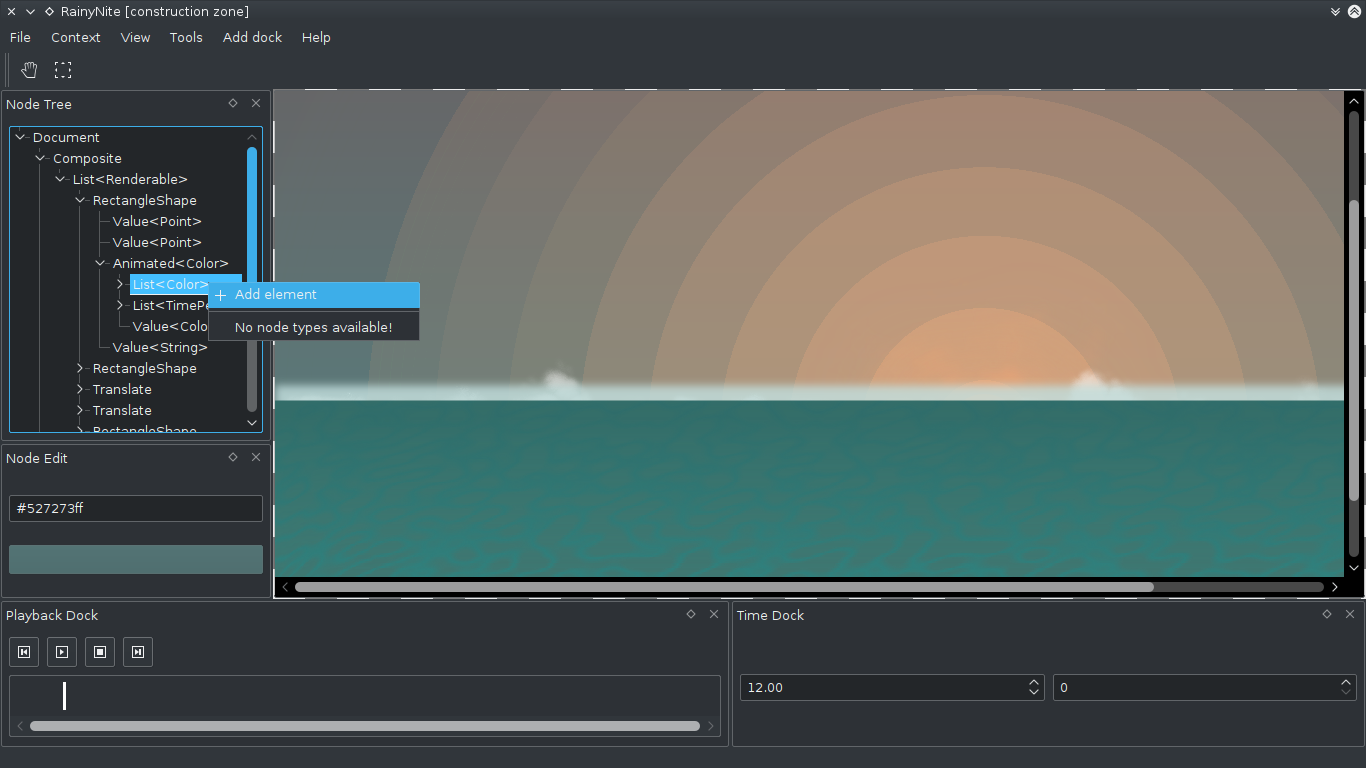2D vector animation editor written from scratch in modern C++ & Qt
|
|
%!s(int64=7) %!d(string=hai) anos | |
|---|---|---|
| studio | %!s(int64=7) %!d(string=hai) anos | |
| thirdparty | %!s(int64=7) %!d(string=hai) anos | |
| .gitignore | %!s(int64=7) %!d(string=hai) anos | |
| .gitmodules | %!s(int64=7) %!d(string=hai) anos | |
| BUILDING.md | %!s(int64=7) %!d(string=hai) anos | |
| CMakeLists.txt | %!s(int64=7) %!d(string=hai) anos | |
| COPYING.gpl3 | %!s(int64=7) %!d(string=hai) anos | |
| README.md | %!s(int64=7) %!d(string=hai) anos |
README.md
RainyNite studio
RainyNite is a free/libre software vector animation tool, currently in early development.
It is not really usable by end users at the moment, but developers are highly welcome.
Usage examples
- couple of animations in an ld38 entry (namely sunrise around 10s of intro and animated logo here)
- see https://notabug.org/caryoscelus/rainynite-examples for sample files
Screenshots
Build instructions
These instructions assume unix-like environment.
The build process itself is usual CMake procedure, but there are quite a few dependencies and code is split across repositories.
Modules:
- vector morphing lib
- core library
- command line tool (not really worth using atm)
- gui editor
Dependencies
Core:
- lib2geom (yes, you need my fork at the moment; also you need to build & install dynamic library)
- boost
- fmt
- catch (bundled in repository)
- rapidjson (bundled as git module)
- yaml-cpp (bundled as git module)
Editor:
- qt
- Qt-Color-Widgets (bundled as git module)
Runtime renderer dependency:
- Inkscape - used to render SVG output of RainyNite "renderer"; can be replaced with other command line SVG renderer
Build process
The easy way is to clone united repository
and run update_and_build.sh script.
However, if you're interested in development, you may find it more convenient to setup build directories yourself. Build process is mostly usual CMake routine, except for a few caveats. You can look them up at [BUILDING.md] or in build script.