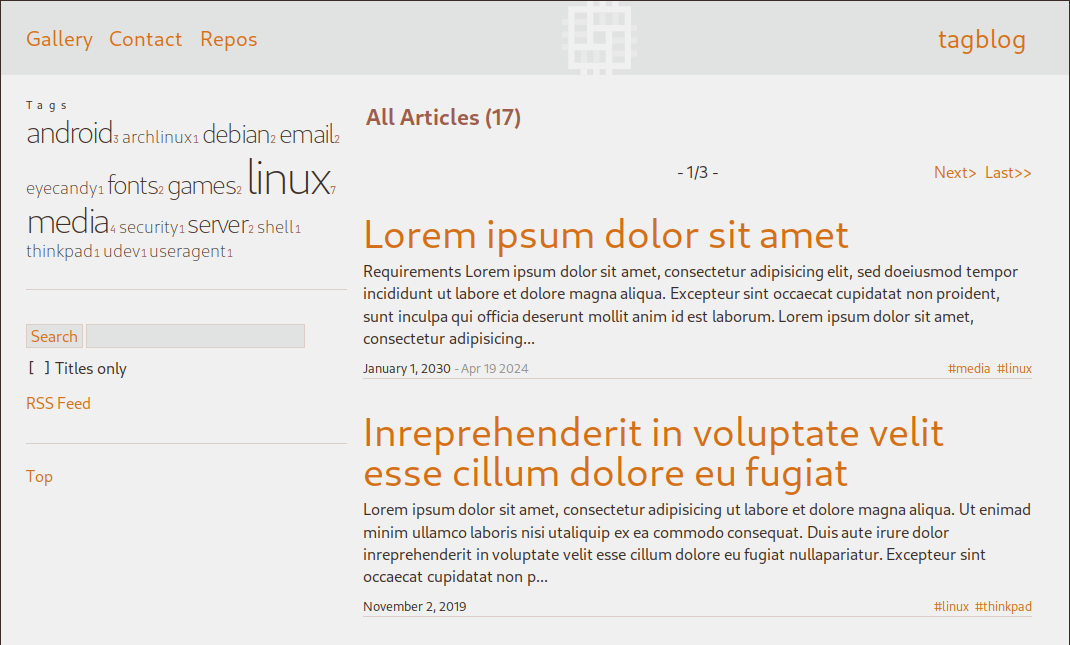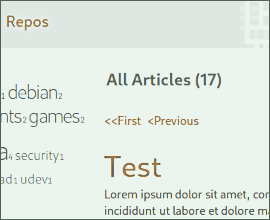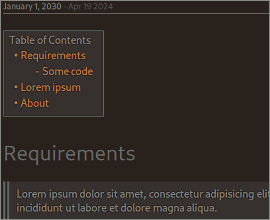A Minimalistic PicoCMS Theme centered around Tags
|
|
11 ヶ月 前 | |
|---|---|---|
| content-base | 4 年 前 | |
| css | 11 ヶ月 前 | |
| includes | 1 年間 前 | |
| res | 1 年間 前 | |
| .gitignore | 1 年間 前 | |
| 404.twig | 1 年間 前 | |
| LICENSE | 5 年 前 | |
| README.md | 11 ヶ月 前 | |
| authors.twig | 2 年 前 | |
| feed.twig | 1 年間 前 | |
| index.twig | 1 年間 前 | |
| page.twig | 4 年 前 | |
| pico-theme.yml | 2 年 前 | |
| post.twig | 2 年 前 | |
| search.twig | 2 年 前 | |
| tags.twig | 2 年 前 |
README.md
TagBlog Theme
This Pico CMS blog theme is centered around a tag list/cloud - other means of navigation, apart from a manually built menu, have not been considered (although posts can be listed/clouded by authors, too).
It is minimal and privacy respecting - no javascript, no 3rd-party resources, simple yet functional CSS design without animations or rounded corners etc.
It's also responsive, a.k.a. mobile friendly.
Colors can be customised through YAML config files. Some color-*.yml files are included.
It was originally based on the NotePaper theme, but has been largely rewritten to focus on the one aspect that was most important to me. I believe that tagblog runs lighter than the original NotePaper.
Both the original NotePaper and TagBlog are licensed GPL3.
Screenshots
Color variations
Mobile
Links
TagBlog can be found in two locations:
https://notabug.org/ohnonot/tagblog
https://framagit.org/ohnonot/tagblog
Install
Change to your Pico installation's themes directory:
$ cd <your pico install>/themes
Clone this repository:
$ git clone https://<notabug or framagit>.org/ohnonot/tagblog
You can also download the .zip, but make sure the folder structure remains intact.
In the end you should have this README.md, all twig templates and subfolders in
<your pico install>/themes/tagblog/.
The folder tagblog/content-base contains important files without which tagblog cannot function (and also an example article that can be deleted). Copy them into your content folder.
Copy res/tagblog.yml to your Pico CMS installation's config folder:
$ cd <your pico install>/config && cp ../themes/tagblog/res/tagblog.yml .
Add the following line to <your pico install>/config/config.yml:
theme: tagblog
Usage & Configuration
<your pico install>/config/tagblog.yml
is fairly straightforward and self-explanatory.
Other configuration happens in your markdown articles' YAML headers or through copying/symlinking files.
Includes
The includes folder contains some *.twig.example files. index.twig looks for their *.twig equivalents to include some customisable building blocks into the page layout.
Start with e.g. this:
cd includes && cp footer.twig.example footer.twig
Now you can edit footer.twig to customise your blog's footer.
Once again, this is done to ensure that the git repository is not affected when you start editing files.
In other words, any file inside that folder ending in .twig will be ignored by git.
Tags and other YAML metadata
The theme is fully centered around tags.
Make sure your markdown articles include a valid tags: (case insensitive) line in their YAML headers.
A valid header might look like this:
---
Title: Load bash builtin from file
Author: ohnonot
Date: 27.02.2018
Timeline: 01.01.2018, older dates...
Description: A sort of subtitle, a short explanation
Excerpt: If you don't want to use automatic excerpt generation you can write some text here.
Tags: linux,bash
Template: post
---
Tags are separated by commas.
An article that doesn't have a Tags: line (or commented out like #Tags:) will not show up in the tag cloud/list, not in search results and not in the list of all posts.
It can still be accessed with its direct page URL.
My blog posts all use the post template, and are all thrown in one big folder. They can be grouped in subfolders, but the tagblog theme has no way of representing that (the page URL will represent that though).
In config/tagblog.yml, taglist and tagcloud are different designs to show the same clickable lists of tags.
There are two useful views to sort posts:
tags: list articles containing a given tag. This view is accessible by clicking on a tag, either on the sidebar taglist or in a post header.authors: list articles written by a given author. This view is accessible by clicking on an author name in a post header.
Automatic Styling
If this theme finds the configuration tablog.colors set to a string it will try to find a corresponding CSS file in its folders
and add its contents to the HTML. Precedence in this order, first found will be applied:
{{ theme_url }}/css/generated/custom-{{ colors }}.css{{ theme_url }}/css/custom-{{ colors }}.css{{ theme_url }}/css/generated/{{ colors }}.css{{ theme_url }}/css/{{ colors }}.css
Currently all the shipped stylesheets in css/generated do is declare the CSS variables --base00 through --base0f for the :root
context. These colors are then applied in css/style.css, the main stylesheet.
The idea is that e.g. plugins can also use these colors (e.g. PicoPygments), resulting in a unified look.
Base16
As the names of the variables suggest they should adhere to the Base16 Styling Guidelines.
Extra CSS styles
index.twig will also add an extra stylesheet if
- it finds a file named
custom.cssinside thecssfolder of the theme.
This is meant for CSS overrides that apply to all pages. - it finds the variable
css_extra:set to a valid string in the YAML header.
This is to be an absolute path from Pico'sbase_url,e.g.:
css_extra: /assets/nested-quotes-are-not-quotes.csswill add this line toindex.twig's header:
<link rel="stylesheet" href="{{ base_url }}/assets/nested-quotes-are-not-quotes.css" type="text/css" />
All in all, CSS is applied in this order, all inside the <head> section:
- As link:
{{ theme_url }}/css/style.css - Inline: applies
colorscolors from config.yml - Inline:
{{ theme_url }}/css/custom.cssif it exists - As link:
css_extra, if the page's yaml specifies it
Feed
You can also add a feed to your site. To do that, in the feed dict, set enabled to true. If you wish that feed entries contain your entire post and not only the first lines, set content to true.
Only pages that have both Tags and Date metadata will be added to the feed.
PicoContact
If you are using the p01contact PicoCMS plugin (my fork), theme colors will affect the contact page, too.
In addition, I recommend replacing the plugin's own style.css with the version provided in this repository (themes/tagblog/css/PicoContact-style.css).
Customising
The git repository ignores any file containing the string custom in its name.
This ensures that the git project can remain untouched and you can easily git pull if there are updates.
Disclaimers
You should be familiar with the concepts of PicoCMS.
For deeper understanding I recommend to get familiar with Twig templating.
Please open an issue in any of the two repositories if you think you found something that should be fixed, or improved.