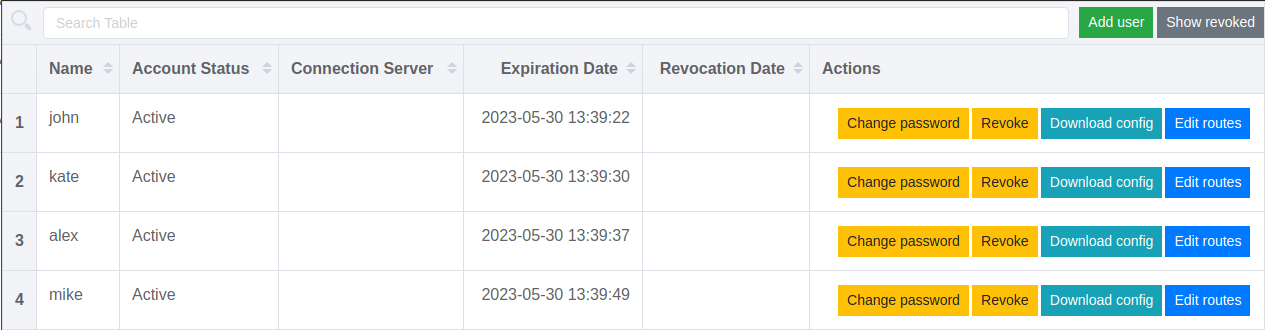|
|
3 yıl önce | |
|---|---|---|
| .github | 3 yıl önce | |
| frontend | 3 yıl önce | |
| img | 3 yıl önce | |
| setup | 3 yıl önce | |
| templates | 3 yıl önce | |
| .dockerignore | 3 yıl önce | |
| .gitignore | 3 yıl önce | |
| Dockerfile | 3 yıl önce | |
| Dockerfile.openvpn | 3 yıl önce | |
| LICENSE | 4 yıl önce | |
| README.md | 3 yıl önce | |
| bootstrap.sh | 3 yıl önce | |
| build.sh | 3 yıl önce | |
| docker-compose-slave.yaml | 3 yıl önce | |
| docker-compose.yaml | 3 yıl önce | |
| go.mod | 3 yıl önce | |
| go.sum | 3 yıl önce | |
| helpers.go | 4 yıl önce | |
| main.go | 3 yıl önce | |
| start-with-slave.sh | 4 yıl önce | |
| start.sh | 4 yıl önce | |
| werf.yaml | 3 yıl önce |
README.md
ovpn-admin
Simple web UI to manage OpenVPN users, their certificates & routes in Linux. While backend is written in Go, frontend is based on Vue.js.
Originally created in Flant for internal needs & used for years, then updated to be more modern and publicly released in March'21. Your contributions are welcome!
Features
- Adding OpenVPN users (generating certificates for them);
- Revoking/restoring users certificates;
- Generating ready-to-user config files;
- Providing metrics for Prometheus, including certificates expiration date, number of (connected/total) users, information about connected users;
- (optionally) Specifying CCD (
client-config-dir) for each user; - (optionally) Operating in a master/slave mode (syncing certs & CCD with other server);
- (optionally) Specifying/changing password for additional authorization in OpenVPN.
Screenshots
An example of dashboard made using ovpn-admin metrics:
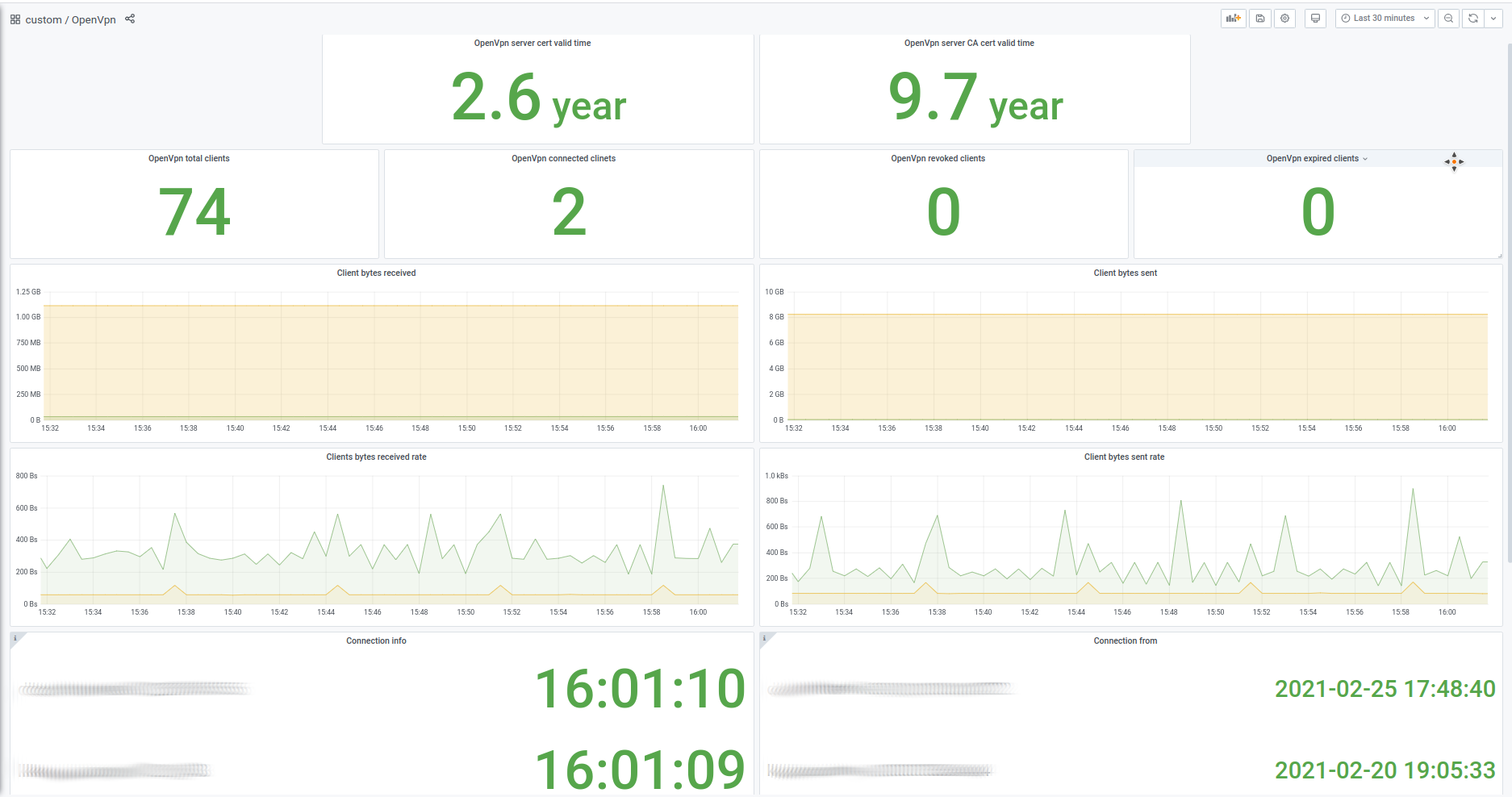
Installation
Disclaimer
This tool uses external calls for bash, coreutils and easy-rsa, thus Linux systems only are supported at the moment.
1. Docker
There is a ready-to-use docker-compose.yaml, so you can just change/add values you need and start it with start.sh.
Requirements. You need Docker and docker-compose installed.
Commands to execute:
git clone https://github.com/flant/ovpn-admin.git
cd ovpn-admin
./start.sh
2. Building from source
Requirements. You need Linux with the following components installed:
Commands to execute:
git clone https://github.com/flant/ovpn-admin.git
cd ovpn-admin
./bootstrap.sh
./build.sh
./ovpn-admin
(Please don't forgot to configure all needed params in advance.)
3. Prebuilt binary (WIP)
You can also download & use prebuilt binaries from the releases page — just choose a relevant tar.gz file.
Usage
usage: ovpn-admin [<flags>]
Flags:
--help Show context-sensitive help (also try --help-long and --help-man).
--listen.host="0.0.0.0" host for ovpn-admin
--listen.port="8080" port for ovpn-admin
--role="master" server role master or slave
--master.host="http://127.0.0.1"
url for master server
--master.basic-auth.user="" user for basic auth on master server url
--master.basic-auth.password=""
password for basic auth on master server url
--master.sync-frequency=600 master host data sync frequency in seconds.
--master.sync-token=TOKEN master host data sync security token
--ovpn.network="172.16.100.0/24"
network for openvpn server
--ovpn.server=HOST:PORT:PROTOCOL ...
comma separated addresses for openvpn servers
--mgmt=main=127.0.0.1:8989 ...
comma separated (alias=address) for openvpn servers mgmt interfaces
--metrics.path="/metrics" URL path for surfacing collected metrics
--easyrsa.path="./easyrsa/" path to easyrsa dir
--easyrsa.index-path="./easyrsa/pki/index.txt"
path to easyrsa index file.
--ccd Enable client-config-dir.
--ccd.path="./ccd" path to client-config-dir
--auth.password Enable additional password authorization.
--auth.db="./easyrsa/pki/users.db"
Database path fort password authorization.
--debug Enable debug mode.
--verbose Enable verbose mode.
--version Show application version.
Further information
Please feel free to use issues and discussions to get help from maintainers & community.