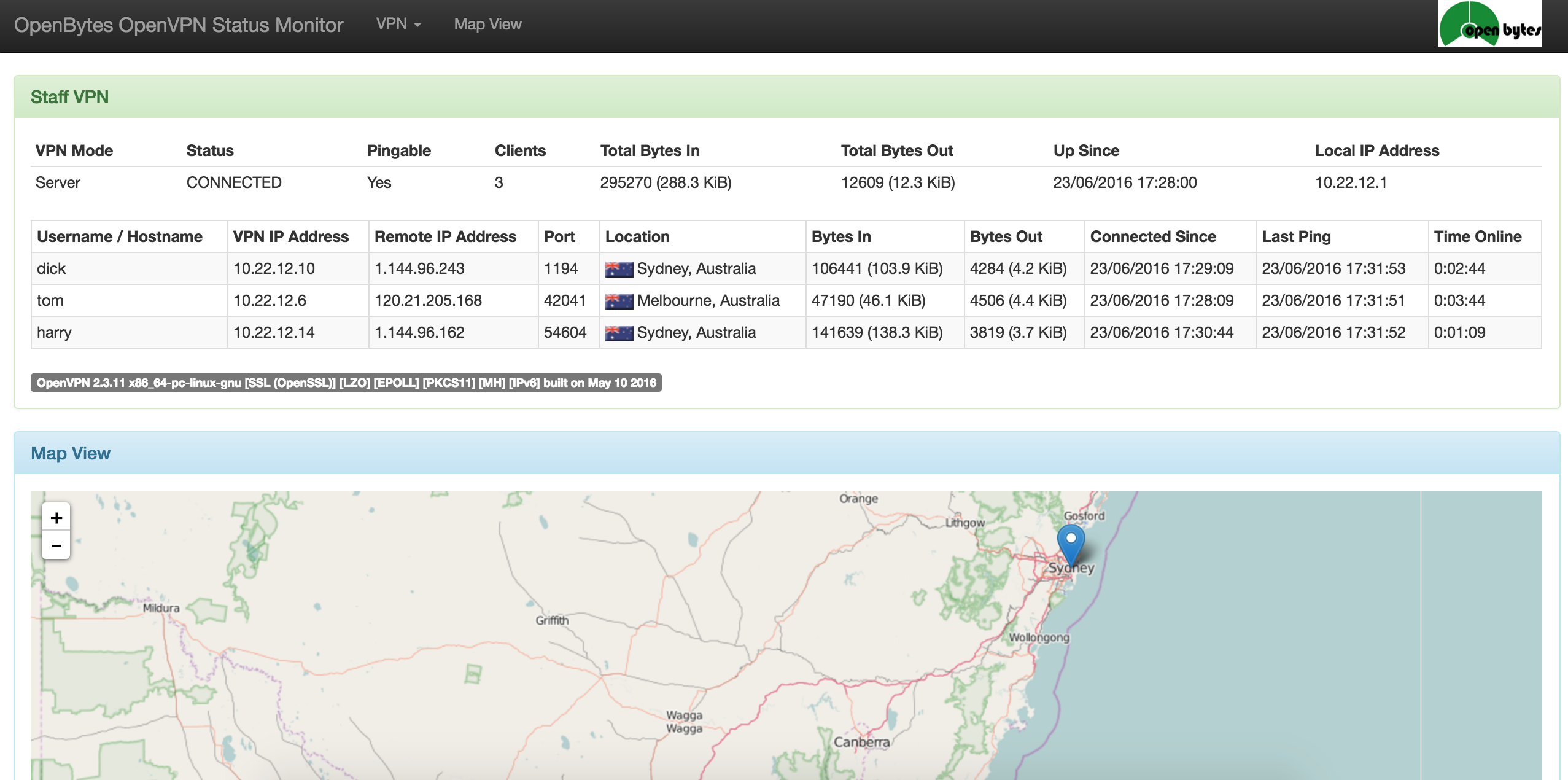|
|
6 jaren geleden | |
|---|---|---|
| images | 9 jaren geleden | |
| tests | 6 jaren geleden | |
| .travis.yml | 8 jaren geleden | |
| AUTHORS | 9 jaren geleden | |
| COPYING | 14 jaren geleden | |
| MANIFEST.in | 9 jaren geleden | |
| README.md | 6 jaren geleden | |
| VERSION.txt | 6 jaren geleden | |
| openvpn-monitor.conf.example | 6 jaren geleden | |
| openvpn-monitor.py | 6 jaren geleden | |
| requirements.txt | 6 jaren geleden | |
| setup.py | 6 jaren geleden | |
| tox.ini | 8 jaren geleden |
README.md
openvpn-monitor
Summary
openvpn-monitor is a simple python program to generate html that displays the status of an OpenVPN server, including all current connections. It uses the OpenVPN management console. It typically runs on the same host as the OpenVPN server, however it does not necessarily need to.
Source
The current source code is available on github:
https://github.com/furlongm/openvpn-monitor
Install Options
N.B. all CentOS/RHEL instructions assume the EPEL repository has been installed:
yum install -y epel-release
virtualenv + pip + gunicorn
# apt-get install python-virtualenv geoip-database-extra geoipupdate # (debian/ubuntu)
# yum install python-virtualenv GeoIP-update geolite2-city python2-geoip2 # (centos/rhel)
mkdir /srv/openvpn-monitor
cd /srv/openvpn-monitor
virtualenv .
. bin/activate
pip install --upgrade pip
pip install openvpn-monitor gunicorn
gunicorn openvpn-monitor -b 0.0.0.0:80
See configuration for details on configuring openvpn-monitor.
apache
Install dependencies and configure apache
Debian / Ubuntu
apt-get -y install git apache2 libapache2-mod-wsgi python-geoip2 python-ipaddr python-humanize python-bottle python-semantic-version geoip-database-extra geoipupdate
echo "WSGIScriptAlias /openvpn-monitor /var/www/html/openvpn-monitor/openvpn-monitor.py" > /etc/apache2/conf-available/openvpn-monitor.conf
a2enconf openvpn-monitor
systemctl restart apache2
CentOS / RHEL
yum install -y git httpd mod_wsgi python2-geoip2 python-ipaddr python-humanize python-bottle python-semantic_version geolite2-city GeoIP-update
echo "WSGIScriptAlias /openvpn-monitor /var/www/html/openvpn-monitor/openvpn-monitor.py" > /etc/httpd/conf.d/openvpn-monitor.conf
systemctl restart httpd
Checkout openvpn-monitor
cd /var/www/html
git clone https://github.com/furlongm/openvpn-monitor.git
See configuration for details on configuring openvpn-monitor.
docker
docker run -p 80:80 ruimarinho/openvpn-monitor
Read the docker installation instructions for details on how to generate a dynamic configuration using only environment variables.
nginx + uwsgi
Install dependencies
# apt-get install gcc libgeoip-dev python-virtualenv python-dev geoip-database-extra nginx uwsgi uwsgi-plugin-python geoipupdate # (debian/ubuntu)
# yum install gcc geoip-devel python-virtualenv python-devel GeoIP-data GeoIP-update nginx uwsgi uwsgi-plugin-python geolite2-city python2-geoip2 # (centos/rhel)
Checkout openvpn-monitor
cd /srv
git clone https://github.com/furlongm/openvpn-monitor.git
cd openvpn-monitor
virtualenv .
. bin/activate
pip install -r requirements.txt
uWSGI app config
Create a uWSGI config in /etc/uwsgi/apps-available/openvpn-monitor.ini
[uwsgi]
base = /srv
project = openvpn-monitor
logto = /var/log/uwsgi/app/%(project).log
plugins = python
chdir = %(base)/%(project)
virtualenv = %(chdir)
module = openvpn-monitor:application
manage-script-name = true
mount=/openvpn-monitor=openvpn-monitor.py
Nginx site config
Create an Nginx config in /etc/nginx/sites-available/openvpn-monitor
server {
listen 80;
location /openvpn-monitor/ {
uwsgi_pass unix:///run/uwsgi/app/openvpn-monitor/socket;
include uwsgi_params;
}
}
Enable uWSGI app and Nginx site, and restart services
ln -s /etc/uwsgi/apps-available/openvpn-monitor.ini /etc/uwsgi/apps-enabled/
service uwsgi restart
ln -s /etc/nginx/sites-available/openvpn-monitor /etc/nginx/sites-enabled/
service nginx reload
See configuration for details on configuring openvpn-monitor.
deb / rpm
TBD
Configuration
Configure OpenVPN
Add the following line to your OpenVPN server configuration to run the management console on 127.0.0.1 port 5555:
management 127.0.0.1 5555
Refer to the OpenVPN documentation for further information on how to secure access to the management interface.
Configure openvpn-monitor
Copy the example configuration file openvpn-monitor.conf.example to the same
directory as openvpn-monitor.py.
cp openvpn-monitor.conf.example openvpn-monitor.conf
In this file you can set site name, add a logo, set the default map location (latitude and longitude). If not set, the default location is New York, USA.
Once configured, navigate to http://myipaddress/openvpn-monitor/
Note the trailing slash, the images may not appear without it.
Debugging
openvpn-monitor can be run from the command line in order to test if the html generates correctly:
cd /var/www/html/openvpn-monitor
python openvpn-monitor.py
Further debugging can be enabled by specifying the --debug flag:
cd /var/www/html/openvpn-monitor
python openvpn-monitor.py -d
License
openvpn-monitor is licensed under the GPLv3, a copy of which can be found in the COPYING file.
Acknowledgements
Flags are created by Matthias Slovig (flags@slovig.de) and are licensed under Creative Commons License Deed Attribution-ShareAlike 3.0 Unported (CC BY-SA 3.0). See http://flags.blogpotato.de/ for more details.