|
|
1 mesiac pred | |
|---|---|---|
| bdf | 11 mesiacov pred | |
| otb | 1 mesiac pred | |
| pcf | 1 mesiac pred | |
| .gitignore | 11 mesiacov pred | |
| LICENSE | 6 rokov pred | |
| README.md | 1 mesiac pred | |
| install_pcf.sh | 1 mesiac pred |
README.md
TerminusV (Variable Width) & TerminusC (Fixed Width Condensed)
Two Bitmap Fonts, based on the original Terminus font.
Only glyphs for iso8859-1 (a.k.a. Western or Latin-1) are implemented, and only two rather small sizes (9 and 12 pixel).
Published under the Open Font License.
Thanks go to Dimitar Zhekov for creating the original Terminus font, explaining what an Open Font License is and not minding me messing around with his work or having the original font name in its name.
Comparison to the regular Terminus font:
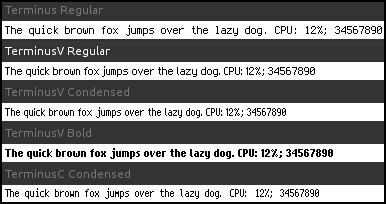
PCF fonts
Manual Installation
Copy all files inside pcf to an existing folder that is in Xorg's font path, usually /usr/share/fonts/misc or /usr/share/fonts/local, but you could also have added a folder under your $HOME, e.g. xset fp+ ~/.local/share/fonts/terv-terc.
Open a terminal in the folder you just copied the files into and enter:
mkfontdir
fc-cache -f
xset fp rehash
This should be enough for the Xserver's database, but other graphical applications may not see the fonts until you log out/in.
Automatic installation
Run the script install_pcf.sh, it will go through the same steps described above
and install the fonts to existing system directories.
It relies on sudo.
OTB fonts
It should be enough to copy the otb folder to one of the standard fontconfig locations, e.g. ~/.local/share/fonts/ or /usr/share/fonts/.
You might need to run fc-cache -f afterwards.
Other Information
If you haven't been using PCF or BDF bitfonts/pixelfonts on your desktop until now, here's what you need to do first.
Additionally, you might want to
- disable bitmap font scaling (because it's ugly) by deleting
*-scale-bitmap-fonts.conffrom/etc/fonts/conf.d - disable creation of artificial italic/bold fonts by deleting
*-synthetic.conffrom/etc/fonts/conf.d
Forum thread: https://bbs.archlinux.org/viewtopic.php?id=173065