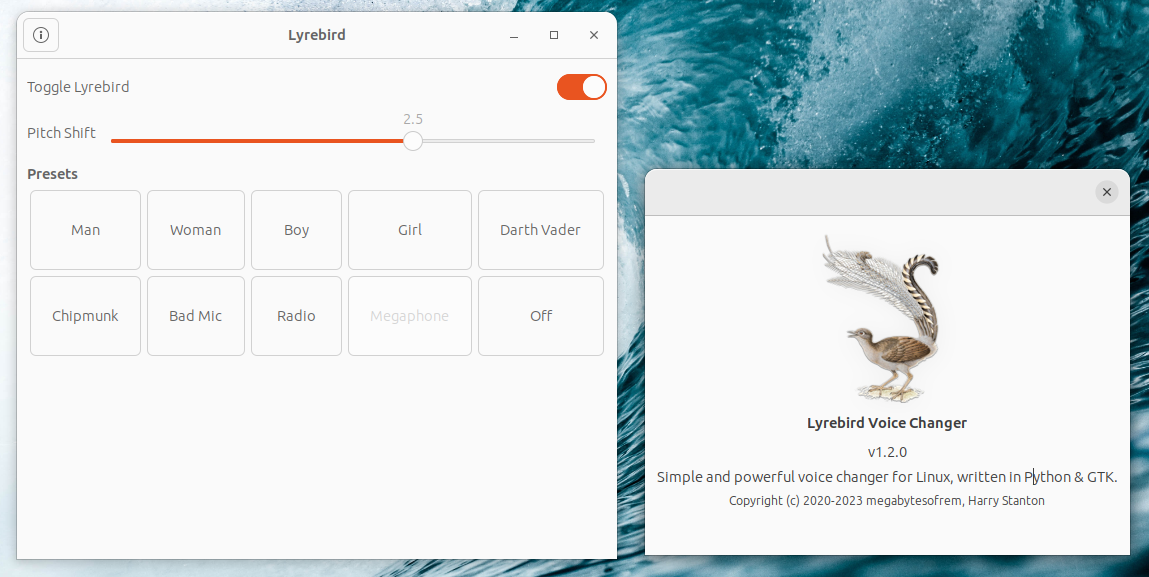Simple and powerful voice changer for Linux, written in GTK 3.
|
|
1 éve | |
|---|---|---|
| app | 1 éve | |
| ~ | 1 éve | |
| .gitignore | 4 éve | |
| CHANGELOG.md | 4 éve | |
| LICENSE | 4 éve | |
| README.md | 1 éve | |
| app.py | 1 éve | |
| icon.png | 4 éve | |
| install.sh | 3 éve | |
| lyrebird | 4 éve | |
| lyrebird.desktop | 4 éve | |
| lyrebird.spec | 1 éve | |
| preview.png | 4 éve | |
| uninstall.sh | 4 éve |
README.md
Lyrebird
Simple and powerful voice changer for Linux, written in GTK.
Features
- Built in effects for accurate male and female voices
- Ability to create and load custom presets
- Manual pitch scale for finer adjustment
- Creates its own temporary virtual input device
- A clean and easy to use GUI
Limitations
- Lyrebird requires PulseAudio instead of PipeWire, many modern repos like Ubuntu ship with PipeWire by default, this may mean that Lyrebird may be incompatible with your repo. Try running
pactlin your terminal, if the command isn't found, then you're not using PulseAudio. - The voice changer operates with a few seconds of delay.
Install
Distro Packages
Check the releases page to find a package for your distro.
- Ubuntu/Debian (download
.debfrom releases page) - Arch (AUR package
lyrebird)
Community
These packages are provided by the community and are not maintained by Lyrebird developers.
- Gentoo (ebuild in the edgets overlay)
Manually
If a package for your distro isn't provided above then you can use the provided installer script:
- Download the latest
tar.gzfrom the releases page and extract it - Make sure you satisfy all requirements listed below (e.g. Python 3.7, using PulseAudio, sox)
- Run
install.shto install dependencies and Lyrebird itself - Launch Lyrebird from your preferred application launcher (e.g. GNOME, Rofi)
Usage
- Select a preset or set a custom pitch and flip the switch
- Change the input device for the application to Lyrebird Virtual Input, this can be done in-app or using
pavucontrolif you're not given the option - Ignore any applications that ask if you want to use "Lyrebird Output" (e.g. Discord), this is used internally and isn't necessary to use Lyrebird
Changing using pavucontrol
If an app doesn't support live input changing then it can be done with pavucontrol. Head to the "Recording" tab and change the input using the drop down next to the application name.
I can't?
For some apps on some distros (like Ubuntu) changing the input won't work. To fix this you need to create a file at ~/.alsoftrc and add the following contents:
drivers = alsa,pulse,core,oss
[pulse]
allow-moves=yes
Common Issues
ModuleNotFoundError: No module named 'lyrebird.mainwindow'
Firstly make sure you've ran the most up-to-date install.sh script. If the issue still persists then this is probably a permissions issue, running sudo chmod -R 755 /usr/local/share/lyrebird /etc/lyrebird should fix this.
If the issue still sticks around then please open a GitHub issue and include the output of id -u; which lyrebird; sudo ls -lAn /usr/local/share/lyrebird; sudo ls -lAn ~/.local/share/lyrebird.
Editing Presets
Presets and config is initally stored in /etc/lyrebird/ however it can be overriden by copying the files to ~/.config/lyrebird/.
To edit and add your own presets edit the file presets.toml, this file is in the TOML format and the syntax is described below.
# name = Preset name, will be displayed in the GUI
# pitch_value = The pitch value of the preset, if you want to be able to adjust this use "scale"
# downsample_amount = The amount of downsampling to do, set as "none" if you don't want any
# override_pitch_slider = Whether the preset overrides the pitch slider or not
# volume_boost = The amount of decibels to boost by
# Example preset, the [[presets]] is required for each preset
[[presets]]
name = "Woman"
pitch_value = "2.5"
downsample_amount = "none"
override_pitch_slider = true
# Boost by 2 dB to make the voice louder
volume_boost = "2"
Requirements
- Python 3.7+
- toml
- python-gobject (check issue #13 if having issues)
- pavucontrol
- SoX
- libsox-fmt-pulse (some distros may already bundle with SoX)
- PulseAudio
- More versatility and options down the road
Why?
Abi created Lyrebird partly for fun, and partly because they hated their own voice and there was no decent Linux voice changers. The UI is based very loosely off of Clownfish for Windows, and is very simple and easy to use.