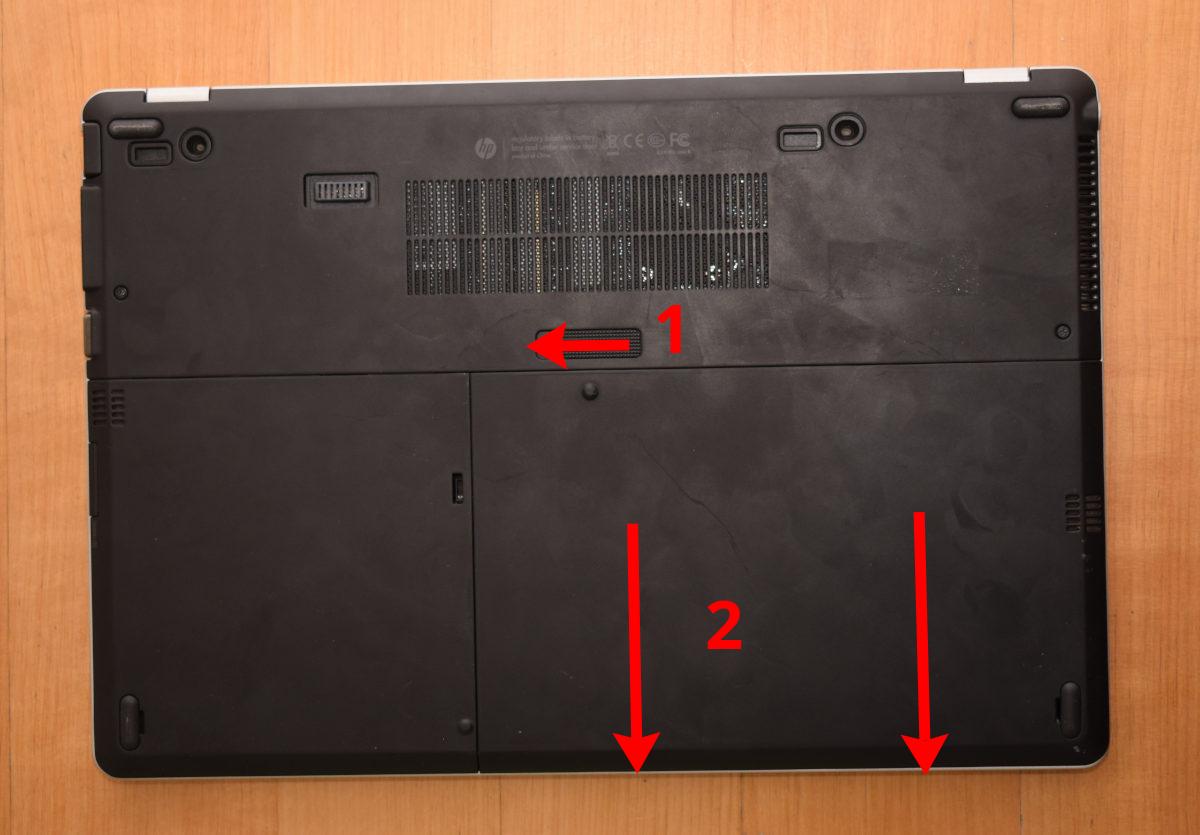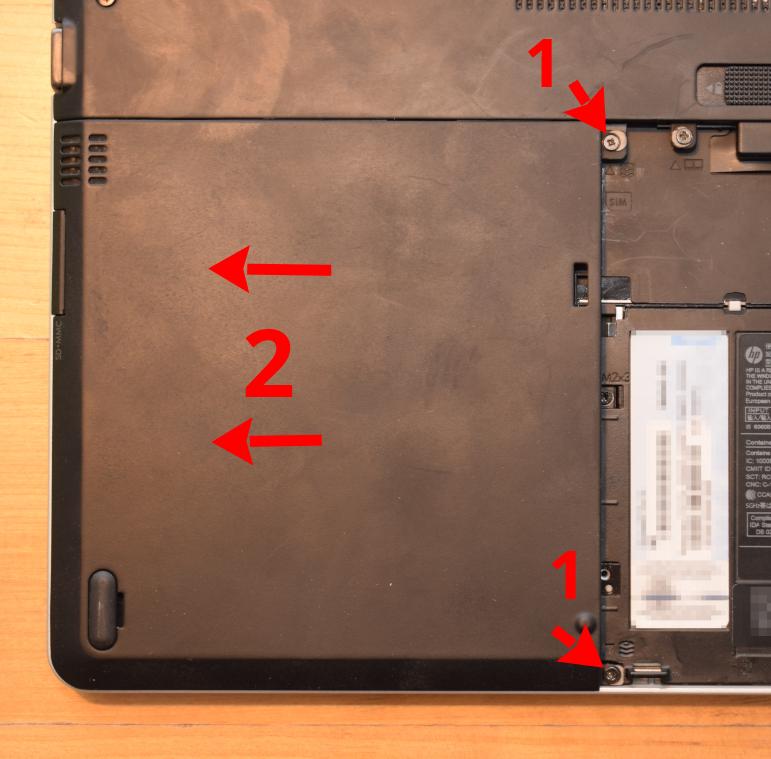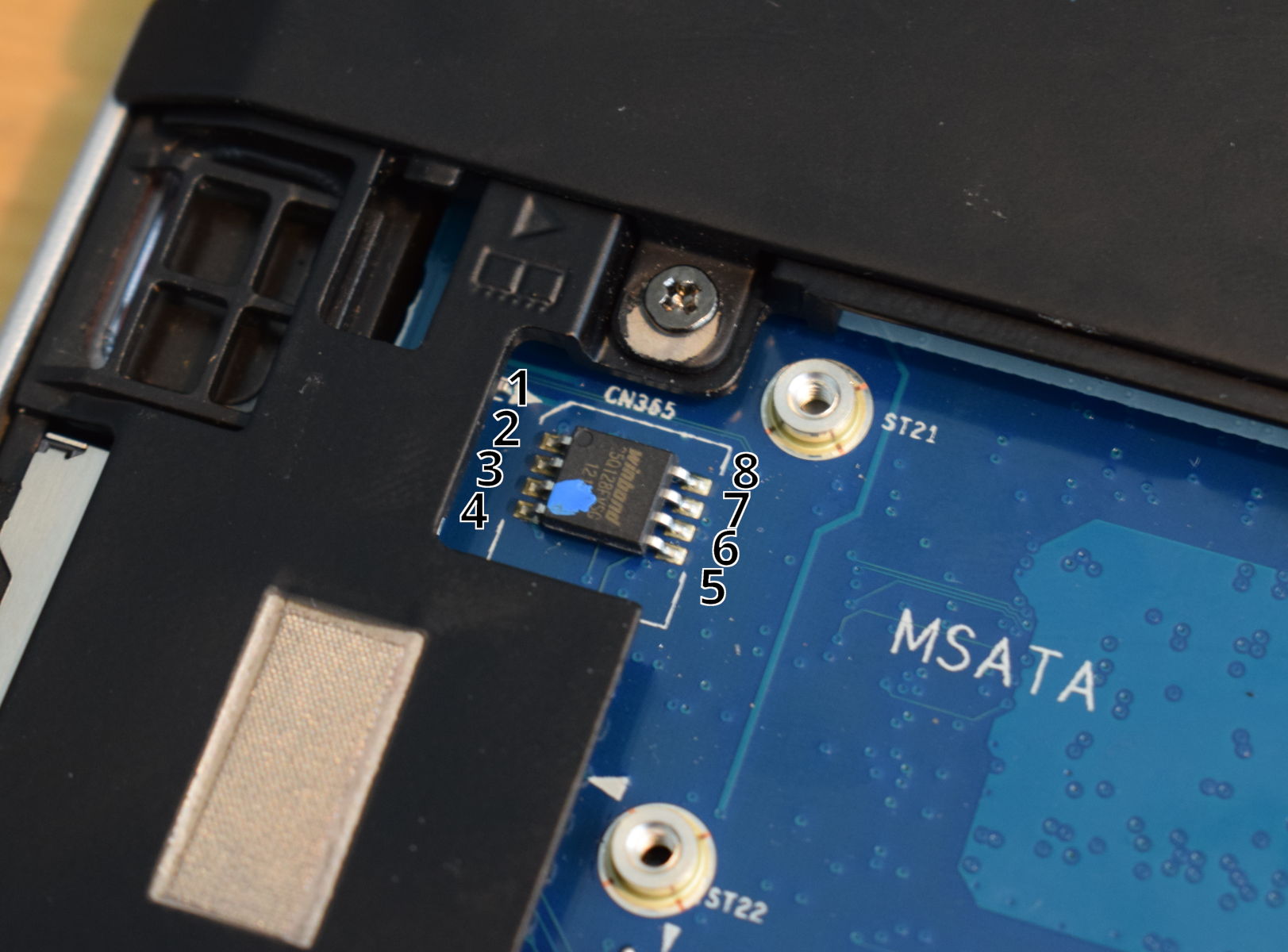hp9470m.md 3.5 KB
title: HP EliteBook Folio 9470m x-toc-enable: true ...
PLEASE READ THESE INSTRUCTIONS BEFORE INSTALLING, OR YOU MIGHT BRICK YOUR MACHINE: SAFETY PRECAUTIONS
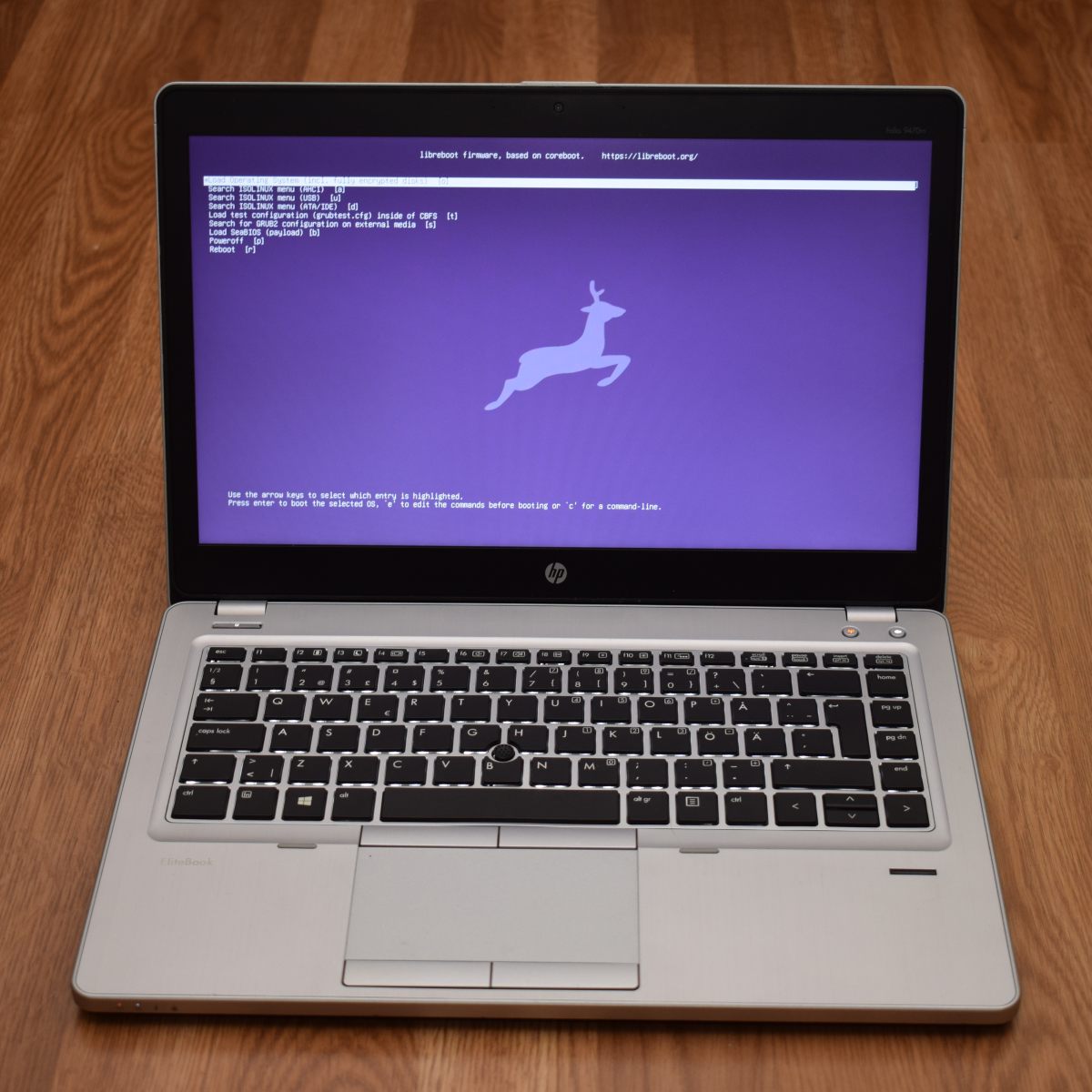
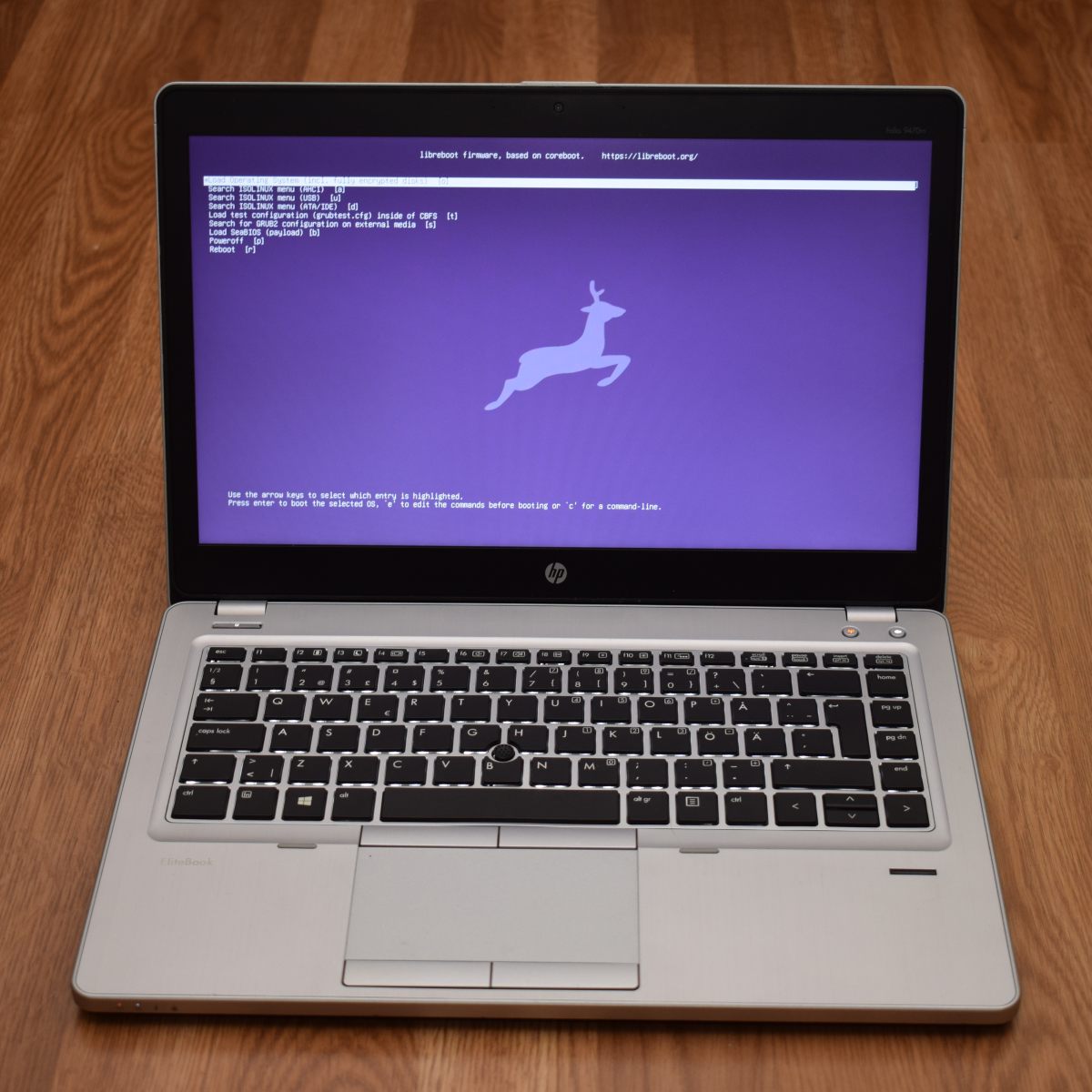 | ***Specifications*** | |
|---------------------------|-----------------------------------|
| **Manufacturer** | HP |
| **Name** | EliteBook Folio 9470m |
| **Released** | 2012 |
| **Chipset** | Intel QM77 |
| **CPU** | Intel Ivy Bridge ULV |
| **Graphics** | Intel HD Graphics 4000 |
| **Display** | 14" 1366x768 or 1600x900 |
| **Memory** | Up to 16GB |
| **Architecture** | x86_64 |
| **EC** | KBC1126, proprietary |
| **Intel ME/AMD PSP** | Present, neutered |
| **Flash chip** | SOIC-8 16MiB |
| ***Payloads supported*** | |
|---------------------------|-------|
| **GRUB** | Works |
| **SeaBIOS** | Works |
| **SeaBIOS with GRUB** | Works |
| ***Specifications*** | |
|---------------------------|-----------------------------------|
| **Manufacturer** | HP |
| **Name** | EliteBook Folio 9470m |
| **Released** | 2012 |
| **Chipset** | Intel QM77 |
| **CPU** | Intel Ivy Bridge ULV |
| **Graphics** | Intel HD Graphics 4000 |
| **Display** | 14" 1366x768 or 1600x900 |
| **Memory** | Up to 16GB |
| **Architecture** | x86_64 |
| **EC** | KBC1126, proprietary |
| **Intel ME/AMD PSP** | Present, neutered |
| **Flash chip** | SOIC-8 16MiB |
| ***Payloads supported*** | |
|---------------------------|-------|
| **GRUB** | Works |
| **SeaBIOS** | Works |
| **SeaBIOS with GRUB** | Works |
Introduction
HP EliteBook Folio 9470m is a 14" ultrabook with a backlit keyboard.
Libreboot has support for this, in the Git repository and release versions from Libreboot 20230423 onwards.
Installation of Libreboot
You must first compile the Libreboot ROM
./mk -b coreboot hp9470m_16mb
More information about building ROM images can be found in the build guide.
This is an Ivybridge board which means that a neutered ME image is required
if you wish to flash the ME region. Libreboot's build system automatically
downloads, neuters (using me_cleaner) and inserts this if compiling from
source.
If you're using Libreboot release ROM images, the ME image has been scrubbed and you must re-insert it. Use the information on this guide to know how to do that: Insert vendor files on Intel Sandybridge/Ivybridge/Haswell platforms
You may also wish to change the default MAC address if you're planning to use the onboard Intel Gigabit Ethernet. You can do this using the information in the same guide linked above, or read the nvmutil manual:
Modify MAC addresses with nvmutil.
Disassembly
Remove the battery.
Open the two screws marked with the three-disc icons. Slide the HDD panel out and remove it.
The flash chip is now comfortably accessible. Now refer to the external programming guide for guidance on how to program Libreboot on it.
Some part of the board might turn on when programming. If programming fails, you might have to attach the laptop to a charger. Make sure the laptop powers off before running flashprog. No LEDs should be lit.
NOTE: Libreboot standardises on flashprog now, as of 27 January 2024, which is a fork of flashrom.