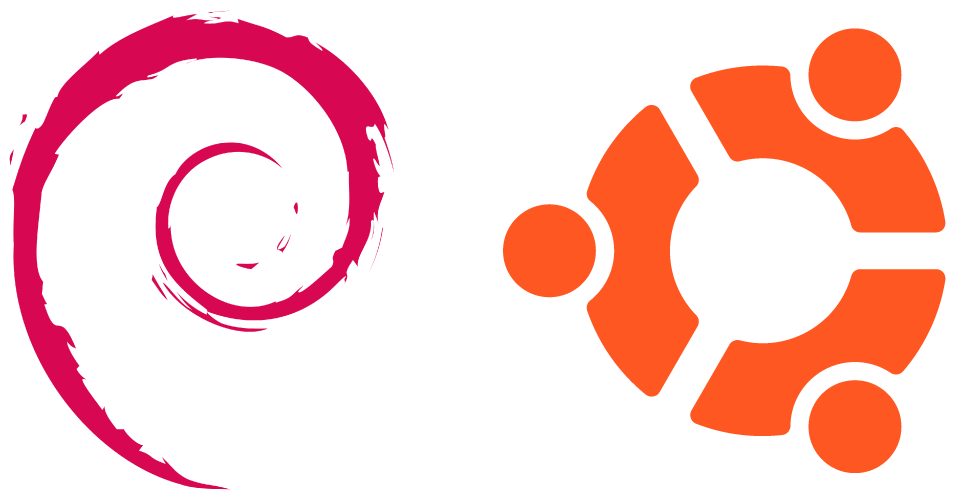|
|
2 gadi atpakaļ | |
|---|---|---|
| Slowdns | 2 gadi atpakaļ | |
| backup | 2 gadi atpakaļ | |
| ipsec | 2 gadi atpakaļ | |
| ohp | 2 gadi atpakaļ | |
| shadowsocks | 2 gadi atpakaļ | |
| ssh | 2 gadi atpakaļ | |
| ssr | 2 gadi atpakaļ | |
| sstp | 2 gadi atpakaļ | |
| stunnel5 | 2 gadi atpakaļ | |
| trojango | 2 gadi atpakaļ | |
| update | 2 gadi atpakaļ | |
| websocket | 2 gadi atpakaļ | |
| wireguard | 2 gadi atpakaļ | |
| xray | 2 gadi atpakaļ | |
| README.md | 2 gadi atpakaļ | |
| scriptvps-main.zip | 2 gadi atpakaļ | |
| setup.sh | 2 gadi atpakaļ | |
| sshd_config | 2 gadi atpakaļ | |
| vpsroot.sh | 2 gadi atpakaļ |
README.md
Auto Script Install All VPN Service
Mod By SL

Supported Linux Distribution
Command Install
Installation
apt-get update && apt-get upgrade -y && update-grub && sleep 2 && reboot
Untuk Mengizinkan Root Dan Ubah Password Login di VPS Google Cloud Platform, Aws, Dan Lain-lain
wget -qO- -O vpsroot.sh https://raw.githubusercontent.com/fisabiliyusri/Mantap/main/vpsroot.sh && bash vpsroot.sh
rm -f setup.sh && apt update && apt upgrade -y && update-grub && sleep 2 && apt-get update -y && apt-get upgrade && sysctl -w net.ipv6.conf.all.disable_ipv6=1 && sysctl -w net.ipv6.conf.default.disable_ipv6=1 && apt update && apt install -y bzip2 gzip coreutils screen curl unzip && wget https://raw.githubusercontent.com/fisabiliyusri/Mantap/main/setup.sh && chmod +x setup.sh && sed -i -e 's/\r$//' setup.sh && screen -S setup ./setup.sh
Fitur Script
• SSH & OpenVPN
• SSH Websocket SSL/TLS & No TLS(HTTP)
• OHP SSH & OHP Dropbear & OHP OpenVPN (OHP=Open-Http-Puncher)
• XRAY VMESS
• XRAY VLESS
• XRAY TROJAN
• SHADOWSOCKS
• SSR
• PPTP VPN
• L2TP VPN
• SSTP VPN
• WIREGUARD
• TROJAN GO
• Backup Data ALL Service
• Restore Data ALL Service
Os Supported
• Debian 10 & 9
• Ubuntu 18.04 & 20.04
Service & Port
• OpenSSH : 443, 22
• OpenVPN : TCP 1194, UDP 2200, SSL 990
• Stunnel5 : 443, 445, 777
• Dropbear : 443, 109, 143
• Squid Proxy : 3128, 8080
• Badvpn : 7100, 7200, 7300
• Nginx : 89
• Wireguard : 7070
• L2TP/IPSEC VPN : 1701
• PPTP VPN : 1732
• SSTP VPN : 444
• Shadowsocks-R : 1443-1543
• SS-OBFS TLS : 2443-2543
• SS-OBFS HTTP : 3443-3543
• XRAYS Vmess TLS : 8443
• XRAYS Vmess None TLS : 80
• XRAYS Vless TLS : 8443
• XRAYS Vless None TLS : 80
• XRAYS Trojan : 2083
• Websocket TLS : 443
• Websocket None TLS : 8880
• Websocket Ovpn : 2086
• OHP SSH : 8181
• OHP Dropbear : 8282
• OHP OpenVPN : 8383
• Trojan Go : 2087
### Server Information & Other Features
• Timezone : Asia/Jakarta (GMT +7)
• Fail2Ban : [ON]
• Dflate : [ON]
• IPtables : [ON]
• Auto-Reboot : [ON]
• IPv6 : [OFF]
• Autoreboot On 05.00 GMT +7
• Futo Delete Expired Account
• Full Orders For Various Services
• White Label