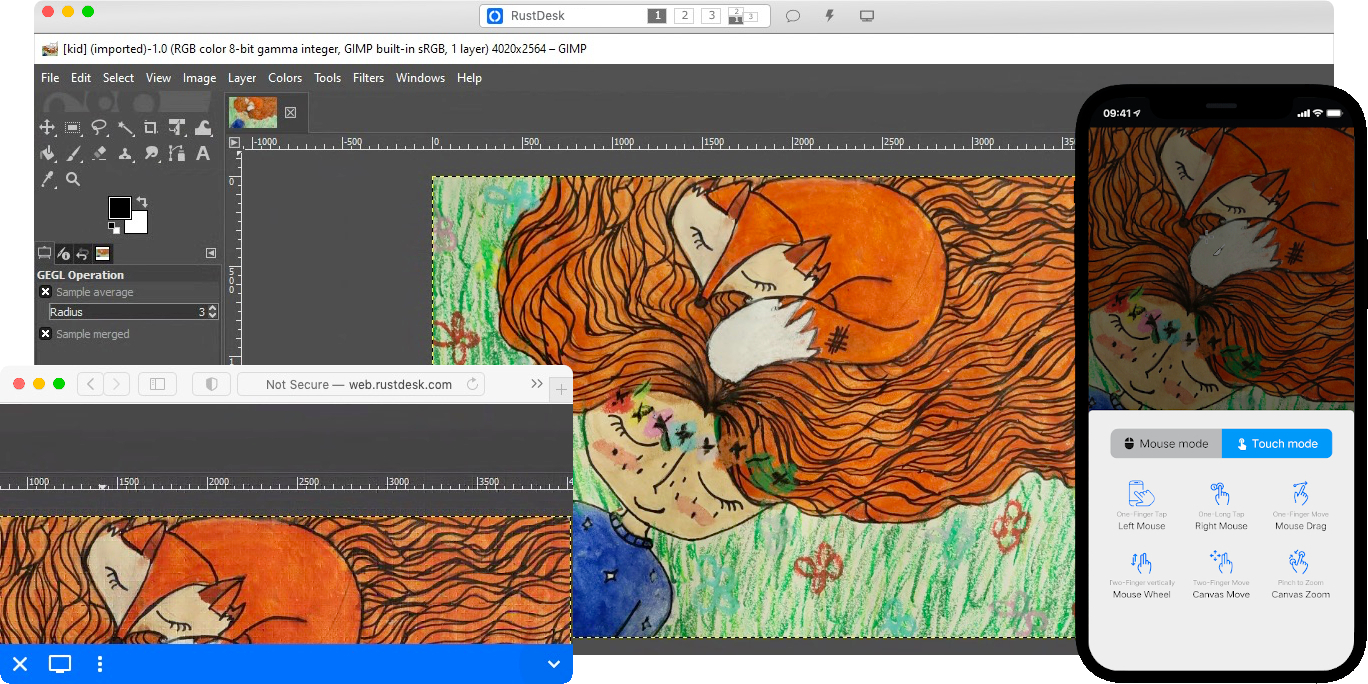README-ZH.md 10 KB
服务器 •
编译 •
Docker •
结构 •
截图
[English] | [Українська] | [česky] | [Magyar] | [Español] | [فارسی] | [Français] | [Deutsch] | [Polski] | [Indonesian] | [Suomi] | [മലയാളം] | [日本語] | [Nederlands] | [Italiano] | [Русский] | [Português (Brasil)] | [Esperanto] | [한국어] | [العربي] | [Tiếng Việt] | [Ελληνικά]
远程桌面软件,开箱即用,无需任何配置。您完全掌控数据,不用担心安全问题。您可以使用我们的注册/中继服务器, 或者自己设置, 亦或者开发您的版本。
RustDesk 期待各位的贡献. 如何参与开发? 详情请看 CONTRIBUTING-ZH.md.
[<img src="https://fdroid.gitlab.io/artwork/badge/get-it-on.png"
alt="Get it on F-Droid"
height="80">](https://f-droid.org/en/packages/com.carriez.flutter_hbb)
依赖
桌面版本使用 Flutter 或 Sciter(已弃用)作为 GUI,本教程仅适用于 Sciter,因为它更简单且更易于上手。查看我们的CI以构建 Flutter 版本。
请自行下载Sciter动态库。
基本构建步骤
请准备好 Rust 开发环境和 C++ 编译环境
安装 vcpkg, 正确设置
VCPKG_ROOT环境变量- Windows: vcpkg install libvpx:x64-windows-static libyuv:x64-windows-static opus:x64-windows-static aom:x64-windows-static
- Linux/macOS: vcpkg install libvpx libyuv opus aom
运行
cargo run
构建
在 Linux 上编译
Ubuntu 18 (Debian 10)
sudo apt install -y zip g++ gcc git curl wget nasm yasm libgtk-3-dev clang libxcb-randr0-dev libxdo-dev \
libxfixes-dev libxcb-shape0-dev libxcb-xfixes0-dev libasound2-dev libpulse-dev cmake make \
libclang-dev ninja-build libgstreamer1.0-dev libgstreamer-plugins-base1.0-dev
openSUSE Tumbleweed
sudo zypper install gcc-c++ git curl wget nasm yasm gcc gtk3-devel clang libxcb-devel libXfixes-devel cmake alsa-lib-devel gstreamer-devel gstreamer-plugins-base-devel xdotool-devel
Fedora 28 (CentOS 8)
sudo yum -y install gcc-c++ git curl wget nasm yasm gcc gtk3-devel clang libxcb-devel libxdo-devel libXfixes-devel pulseaudio-libs-devel cmake alsa-lib-devel
Arch (Manjaro)
sudo pacman -Syu --needed unzip git cmake gcc curl wget yasm nasm zip make pkg-config clang gtk3 xdotool libxcb libxfixes alsa-lib pipewire
安装 vcpkg
git clone https://github.com/microsoft/vcpkg
cd vcpkg
git checkout 2023.04.15
cd ..
vcpkg/bootstrap-vcpkg.sh
export VCPKG_ROOT=$HOME/vcpkg
vcpkg/vcpkg install libvpx libyuv opus aom
修复 libvpx (仅仅针对 Fedora)
cd vcpkg/buildtrees/libvpx/src
cd *
./configure
sed -i 's/CFLAGS+=-I/CFLAGS+=-fPIC -I/g' Makefile
sed -i 's/CXXFLAGS+=-I/CXXFLAGS+=-fPIC -I/g' Makefile
make
cp libvpx.a $HOME/vcpkg/installed/x64-linux/lib/
cd
构建
curl --proto '=https' --tlsv1.2 -sSf https://sh.rustup.rs | sh
source $HOME/.cargo/env
git clone https://github.com/rustdesk/rustdesk
cd rustdesk
mkdir -p target/debug
wget https://raw.githubusercontent.com/c-smile/sciter-sdk/master/bin.lnx/x64/libsciter-gtk.so
mv libsciter-gtk.so target/debug
VCPKG_ROOT=$HOME/vcpkg cargo run
使用 Docker 编译
克隆版本库并构建 Docker 容器:
git clone https://github.com/rustdesk/rustdesk # 克隆Github存储库
cd rustdesk # 进入文件夹
docker build -t "rustdesk-builder" . # 构建容器
请注意:
针对国内网络访问问题,可以做以下几点优化:
- Dockerfile 中修改系统的源到国内镜像
```
在Dockerfile的RUN apt update之前插入两行:
RUN sed -i "s|deb.debian.org|mirrors.aliyun.com|g" /etc/apt/sources.list &&
sed -i "s|security.debian.org|mirrors.aliyun.com|g" /etc/apt/sources.list2. 修改容器系统中的 cargo 源,在`RUN ./rustup.sh -y`后插入下面代码:RUN echo '[source.crates-io]' > ~/.cargo/config \ && echo 'registry = "https://github.com/rust-lang/crates.io-index"' >> ~/.cargo/config \ && echo '# 替换成你偏好的镜像源' >> ~/.cargo/config \ && echo "replace-with = 'sjtu'" >> ~/.cargo/config \ && echo '# 上海交通大学' >> ~/.cargo/config \ && echo '[source.sjtu]' >> ~/.cargo/config \ && echo 'registry = "https://mirrors.sjtug.sjtu.edu.cn/git/crates.io-index"' >> ~/.cargo/config \ && echo '' >> ~/.cargo/config
3. Dockerfile 中加入代理的 env在User root后插入两行
ENV http_proxy=http://host:port ENV https_proxy=http://host:port
4. docker build 命令后面加上 proxy 参数docker build -t "rustdesk-builder" . --build-arg http_proxy=http://host:port --build-arg https_proxy=http://host:port ```
- Dockerfile 中修改系统的源到国内镜像
```
在Dockerfile的RUN apt update之前插入两行:
构建 RustDesk 程序
然后, 每次需要构建应用程序时, 运行以下命令:
docker run --rm -it -v $PWD:/home/user/rustdesk -v rustdesk-git-cache:/home/user/.cargo/git -v rustdesk-registry-cache:/home/user/.cargo/registry -e PUID="$(id -u)" -e PGID="$(id -g)" rustdesk-builder
请注意:
- 因为需要缓存依赖项,首次构建一般很慢(国内网络会经常出现拉取失败,可以多试几次)。
- 如果您需要添加不同的构建参数,可以在指令末尾的
<OPTIONAL-ARGS>位置进行修改。例如构建一个"Release"版本,在指令后面加上--release即可。 - 如果出现以下的提示,则是无权限问题,可以尝试把
-e PUID="$(id -u)" -e PGID="$(id -g)"参数去掉。usermod: user user is currently used by process 1 groupmod: Permission denied. groupmod: cannot lock /etc/group; try again later.> 原因: 容器的 entrypoint 脚本会检测 UID 和 GID,在度判和给定的环境变量的不一致时,会强行修改 user 的 UID 和 GID 并重新运行。但在重启后读不到环境中的 UID 和 GID,然后再次进入判错重启环节
运行 RustDesk 程序
生成的可执行程序在 target 目录下,可直接通过指令运行调试 (Debug) 版本的 RustDesk:
target/debug/rustdesk
或者您想运行发行 (Release) 版本:
target/release/rustdesk
请注意:
- 请保证您运行的目录是在 RustDesk 库的根目录内,否则软件会读不到文件。
install、run等 Cargo 的子指令在容器内不可用,宿主机才行。
文件结构
- libs/hbb_common: 视频编解码, 配置, tcp/udp 封装, protobuf, 文件传输相关文件系统操作函数, 以及一些其他实用函数
- libs/scrap: 屏幕截取
- libs/enigo: 平台相关的鼠标键盘输入
- libs/clipboard: Windows、Linux、macOS 的文件复制和粘贴实现
- src/ui: 过时的 Sciter UI(已弃用)
- src/server: 被控端服务音频、剪切板、输入、视频服务、网络连接的实现
- src/client.rs: 控制端
- src/rendezvous_mediator.rs: 与rustdesk-server保持UDP通讯, 等待远程连接(通过打洞直连或者中继)
- src/platform: 平台服务相关代码
- flutter: 适用于桌面和移动设备的 Flutter 代码
- flutter/web/js: Flutter Web版本中的Javascript代码