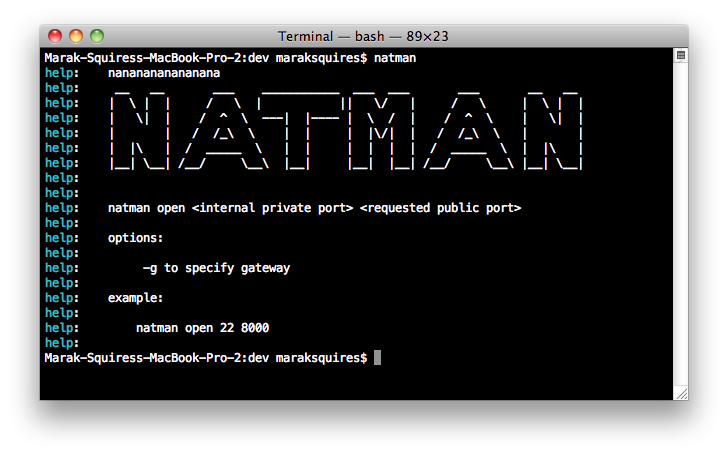Archive. Date of access: 12 Jan 2022
|
|
12 jaren geleden | |
|---|---|---|
| bin | 12 jaren geleden | |
| config | 12 jaren geleden | |
| lib | 12 jaren geleden | |
| screenshots | 12 jaren geleden | |
| README.md | 12 jaren geleden | |
| package.json | 12 jaren geleden |
README.md
natman
natman forwards external public ports to internal ports without router access.
It's a Network Address Translation Management tool built on node.js
Installation
npm install natman -g
Usage
natman open <internal private port> <requested public port>
Open internal port 8000 to the world
natman open 8000
Note: If no requested public port is specified, public port will be auto-assigned
Open internal port 8000 to the world on port 9000
natman open 8000 9000
Note: If the requested public port is not available, one will be auto-assigned
Built in services
For convenience, Natman comes with a configurable list of built in services. You can customize this list by modifying the natman.json file.
Simple type: natman open <service> <requested public port>.
natman open ssh
natman open http
natman open https
natman open ftp
Specify Network Gateway
Natman attempts to guess which network to use. If it guesses wrong, use the -g flag to specify a gateway.
Example:
natman open ssh -g 192.168.10.1
Thanks
To TooTallNate for making the node nat-pmp module and to Flatiron for making this easy to build.
TODO
- Add ability to run multiple instances of CLI tool at once
- Add better support for determining the local network interface gateway
- Improve CLI Experience
*nananananananana Natman!